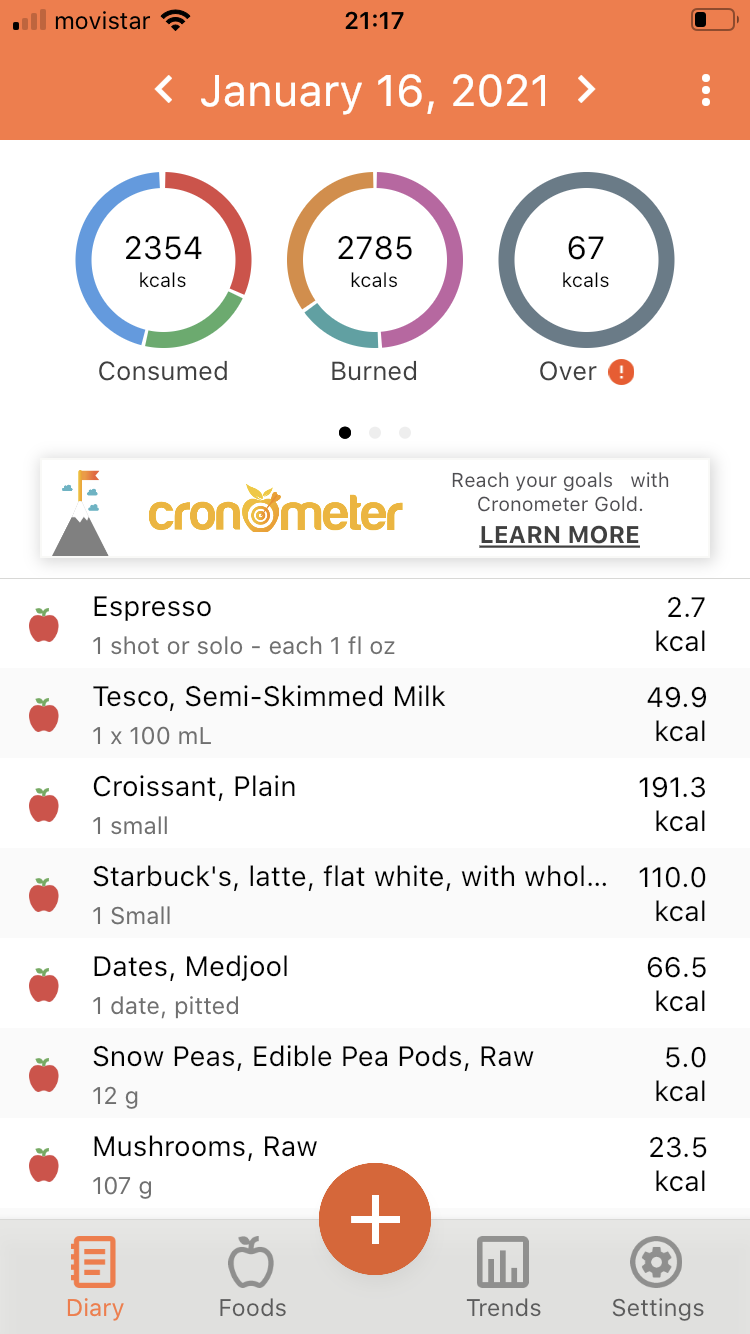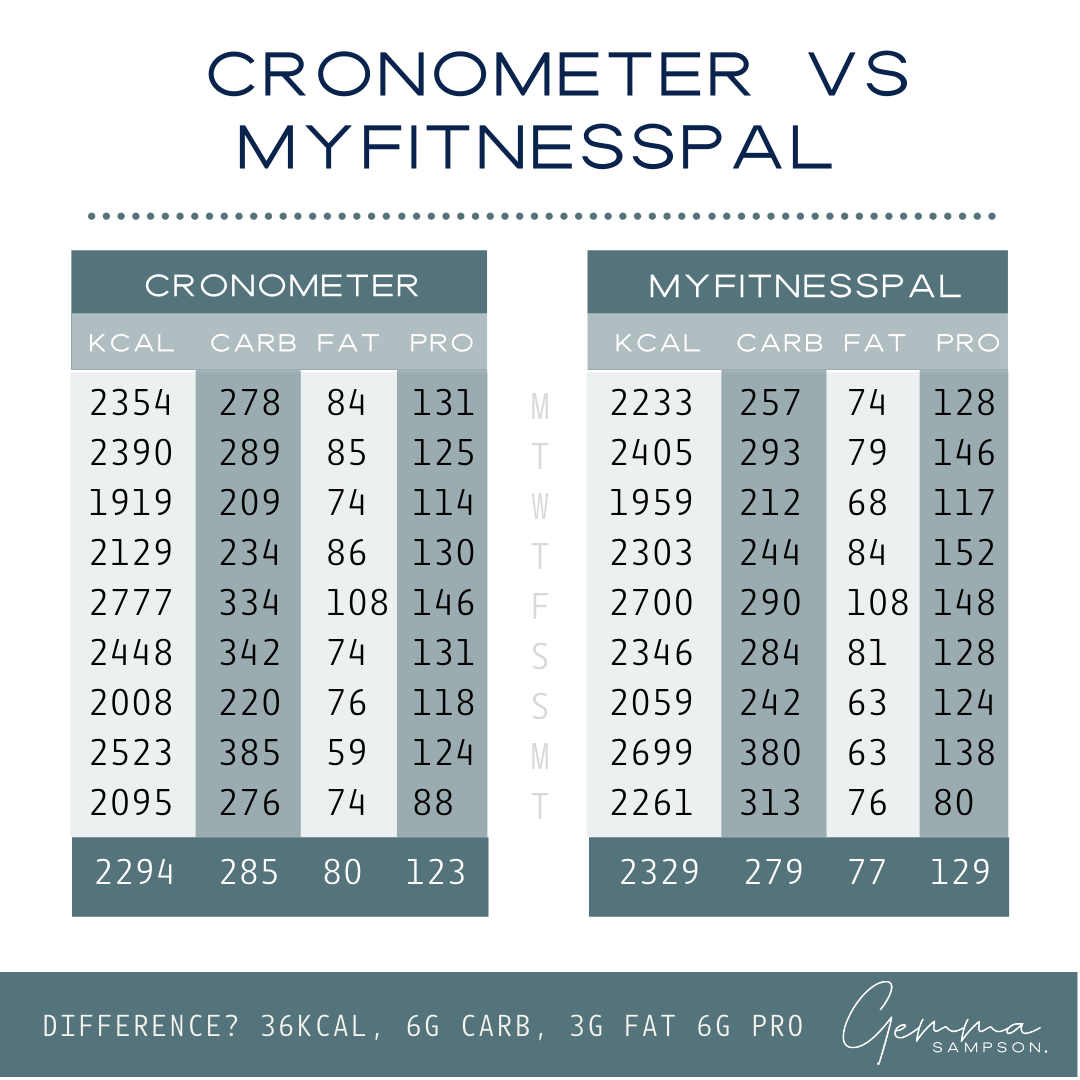Nutrition tracking: Cronometer vs Myfitnesspal (free versions)
Periodically tracking your food intake can be a useful way to identify areas where there is room for improvement in your daily habitual diet. It’s something I recommend most of my clients do as a starting point before making any changes, and will occasionally record myself every couple of months.
Which app should you use to track your food intake? I use Cronometer Gold in my private practice - how do the free apps compare?
Initial thoughts on nutrition tracking
It’s worth noting that there are many errors when it comes to food assessment. Errors in estimating your food portions, errors in the nutritional composition of the foods you add no app is perfect, and the data you receive is ONLY as good as what you enter.
Numbers are very individual - what is ideal for one person could be very different to what is ideal for you.
Always take any numbers with a grain of salt - anticipating that you could be anywhere from 10-20% over or underestimating your intake.
My opinion when it comes to nutrition tracking is that it is not for everyone. I wouldn’t advise it being used day in day out, but it can be very handy to see where improvements can be made.
Check out my food diary review from August 2020 for an example.
Ways to track food intake
There are three main ways where you can do some form of nutrition tracking, namely
Writing down a list of the foods eaten each day
Taking photos of the foods, drinks and snacks
Using an app to record your food intake.
The last option - using an online app to help record your food intake is the nutrition tracking strategy I’m going to focus on today, comparing two of the most popular apps, Cronometer and MyFitnessPal.
Over a period of 9 days (I got bored after this!) I ate my normal habitual diet (which varies according to the training I’m doing), weighed all my foods and entered them into the two apps to see what the difference was and how they compared in terms of functionality and ease of use.
Cronometer
Macro and micronutrient table is clear, easy to read and comprehend.
Foods are entered as one long list. It’s not possible to separate foods into meals or figure out the timing of food (this is my major issue!!)
Can link to dietitian for feedback (if they subscribe)
Easily able to manually change your macronutrient recommendations - perfect to focus on increasing protein
Not able to share contents of diary with others freely - would have to manually download or screenshot
Doesnt link with TrainingPeaks - not so helpful for athletes.
Food entries have been qualified, more accurate nutrient data as a result
Cronometer gives you much more data which will be gladly received by anyone who loves their data - but may be a bit off putting for those who don’t.
You can’t separate foods into meals in the free version of Cronometer but I LOVE that you can in the Cronometer Gold subscription
MyFitnessPal
Separates food intake into meals so you can determine the timing across the day
Able to create extra meals - look at timing and distribution of meals over the day
Alot of bad food entries which means the macronutrient data is inaccurate
Able to add your own foods and recipes
Customising macronutrient content is only possible with premium
Can freely share diary contents with others for feedback with a password
Links with trainingpeaks which can be useful for athletes to see both training and energy intake at the same time.
Now I don’t LOVE the layout or functionality of MyFitnessPal in general. But the fact that you can separate foods into different meals makes a big difference looking at what foods you are eating when, and where improvements can be made.
When recording food intake it’s best to do it at the time of eating/drinking - however there are occasions in life when you’re busy and it gets left to later. Having separated meals as prompts can help avoid missing foods and underreporting.
Missing 100kcal here or there may not sound like much, but do it multiple times over the day and it can make a cumulative difference between being in maintenance, deficit or surplus.
Any difference in macronutrients between the apps?
As I said before, I periodise my diet (fuel for the work/watts required) and thus food intake varies across the day, weeks and months according to my training. Over the 9 days my intake was:
Energy intake: 1919-2777kcal
Carb intake: 209-385g
Fat intake: 59-108g
Protein intake: 88-146g.
There was virtually no difference in macronutrient intake between the two apps. Looking at averages over the week, the overall difference was 36kcal, 6g of carbs, 3g of fat and 6g of protein.
Which app do I prefer? Cronometer vs Myfitnesspal?
One of the things I have found over the years when it comes to nutrition and sport, is that timing of food around is very important.
Not everyone will agree, but in my experience as a sports dietitian I have found that timing of nutrition really matters - at least for cyclists and triathletes.
So while someone’s daily macronutrients might ‘hit the spot’ so to speak, there may be periods in the day where they are majorly underfuelling in training and then later in the day overfuelling during rest periods to compensate.
A common thing I see in the clients that I work with is that they are cutting back in energy on their main meals and training food - and then endlessly snacking all afternoon.
The thing I especially like about the free version MyFitnessPal is that you can break up your day into 6 different meals. Which means, you can make separate meals for training food, for recovery, snacks etc. and see when, where and what is being eaten.
It lets you tell the difference very quickly between someone who only ate 300kcal on a 3 hour ride, but then ate 900kcal in snacks that evening vs the person who ate 900kcal during the ride but had 300kcal in snacks later that day as recovery.
On paper it doesn’t sound like it matters, but my experience tells and shows me that it really does.
I’ve had countless clients tell me how changing the timing of their nutrition has been a gamechanger for their appetite, the types of foods they want to eat, reduced snacking and body composition.
You have to upgrade to Cronometer Gold to be able to separate meals out - but considering all the additional tools it provides that I think are invaluable for an athlete learning how to better fuel their body, it is definitely worth it.
Back to Cronometer vs Myfitnesspal!
At the end of the day, any app you use has to be something that you find easy enough to do, helpful and useful.
In my practice, I use Cronometer (premium) version as it provides the most practical way to separate timing of meals around training and provide better context to where nutritional intake needs to improve.
Signup to Cronometer and save 10% on gold subscriptions
Gemma